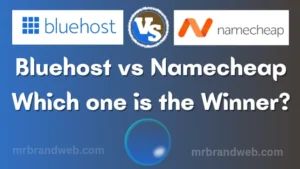Are you looking for the best hosting service for your website so that you can easily manage your new website for a long time?
Hostinger and HostGator are both better hosting platforms, but you need to choose the best one between them. If you want to know the better one, you need to continue reading.
For your easy understanding, I have shared a comparable table so that you can easily understand which hosting platform is the winner.
So before selecting any platform, I think you should read the table below so that you can understand which platform provides better facilities for users.
Hostinger vs HostGator Reviews: Comparable Table
| Hostinger | HostGator | |
|---|---|---|
| ✳️ Trustpilot rating | 4.6 (Excellent) | 4.0 |
| ▪️ Types of hosting services | Shared, VPS, Cloud, WordPress, Dedicated Hosting | Cloud, Shared, Managed hosting (WordPress), Dedicated and Virtual Private (VPS) Servers. |
| 🌍 Server locations | USA, Brazil, Lithuania, United Kingdom, India and Singapore | USA, India |
| 🛸 Server speed (performance) | Has LiteSpeed web server for optimal speed | To speed up a website you need to optimize images and data |
| ▪️ Free CDN | Business and Cloud hosting plans (US, UK, Brazil, Singapore, India, and France data centers) | US (Texas and Utah) |
| 🎛 RAM | 768 MB to 12 GB | Up to 4 GB |
| 🎹 CPU | Up to 6 CPU cores | Up to 4 CPU cores |
| ▪️ Uptime guarantee | 99.9% | 99.9% |
| ⚙️ Website builder | Available | Available |
| 📰 Website amount | 100-300 websites | 1 website to upper |
| 💵 Price (Hosting plan) | Starting at $2.99/month (including discounts) | Starting at 3.75/month |
| 🔡 Coupon codes | Check Discount | Check Discount |
| 💸 Money-back guarantee | Yes (condition included) | Yes (condition included) |
| 🆓️ Free domain | Yes (for 1 year) | Yes (for 1 year) |
| 🔒 SSL certificate | Free | Free |
| 🗄 Storage space | 50 GB to 200 GB | 10 GB to 40 GB |
| 〰️ Bandwidth | 100GB-unlimited | Unmetered |
| ♻️ Backups | Weekly backups Free | Backups are not guaranteed |
| ⚙️ Control Panel | User-friendly (Hpanel) | Easily manageable (Cpanel) |
| 🔒 Security | Available anti-malware software and anti-DDoS traffic analyzer | Provide secure server |
| 📧 Email service | Free (up to 100 domain-based email accounts) | Unlimited number of free email addresses (For specific plans) |
| ▪️Dedicated IP | Cloud and VPS hosting | VPS hosting |
| ⚙️ Windows/Linux | Linux (vps) | Windows (Shared and Dedicated hosting) |
| 🔁 Site migration | Free (migration to Hostinger) | Free migration is limited |
| 💬 Live support | 24/7/365 (chat available) |
Available |
| Go Hostinger Discount! | Go HostGator Discount! |
Winner: Hostinger! Check discount!
Hostinger
1. Trustpilot Rating
Trustpilot is a standard measurement where you can see the customer’s review (positive and negative) of Hostinger. According to this measurement, the service of this platform is excellent. It is also a verified company with a trust score of 4.6, and this score may change according to the user’s reviews in the future.
2. Types of Hosting Services
There are different types of plans on this platform: VPS, WordPress, Dedicated, Shared, and Cloud Hosting. If you think that you need to create a blogging site for affiliate marketing, then I think you may start with shared hosting at any initial level. If you want to choose a plan that can receive a high amount of organic traffic, then I think you should choose a VPS or dedicated hosting plan.
3. Server Locations
The server location of the website is also important because it minimizes loading time. If you want to target customers or traffic from a specific country, you may choose a specific server location. On this platform, you may check the different server locations (Lithuania, Brazil, Singapore, India, and the United Kingdom).
4. Server Speed (Performance)
You will get a light-speed web server from this platform so that you can get optimal speed for your website.
5. Free CDN
You will get free CDN if you use business or cloud hosting on this platform (data centers are available in the US, UK, Singapore, Brazil, India, and France).
6. RAM
You will get a minimum of 768 MB of RAM for a hosting package, but you can also choose a plan that has up to 12 GB of RAM.
7. CPU
You can get up to six CPU cores from this popular platform.
8. Uptime Guarantee
The uptime guarantee of this service is 99.9%, which means the downtime of your site may be 0.1% per year.
9. Website Builder
If you are a beginner, then I think you need a website builder to easily create your new website. The good news is that you will get a website builder from this platform, and you will easily use it to make your site.
10. Website Amount
There are a minimum of 100 websites you will make from a plan if you choose this service. You will also make 300 websites, and it depends on the level of hosting plan that you choose on this platform.
11. Price (Hosting Plan)
The discount is already running, and you can create a website for a minimum cost of $2.99 per month. But this discount may change in the future, so you may take advantage of this offer right now if you want a creative website.
12. Money-back Guarantee
If you are a new user, you can get a 30-day money-back guarantee (conditions included).
After creating a new website, if you think that you don’t need it, you may directly contact the support team to cancel.
13. Free Domain
You will get a free domain for one year if you want to create a new website with a hosting plan from this place.
14. SSL Certificate
While building a website, you will also get a free SSL certificate so that you can install it on your domain name.
15. Storage Space
Storage space on any site is also an important issue, and I think you should check the space limit before creating any site. But I want to tell you that at the starter level, you don’t need enough space to create a new site. On this platform, you will get a minimum 50 GB to 200 GB storage space limit.
16. Bandwidth
You will get a minimum of 100 GB of unlimited bandwidth from this platform. At a beginner level, if you want to create a new site, then this bandwidth limit will not affect your website. But when your website started to get a large number of visitors or organic traffic, you also needed to increase the bandwidth limit. In this plan, you can also increase the limit after choosing the upgrade plan from here.
17. Backups
You will get a free weekly backup from this platform, and by using this service, you can easily back up all of your website data regularly. Besides, you can also install a backup plugin that you will get for free from WordPress.
18. Control Panel
You will get a user-friendly Hpanel so that you can easily maintain your website at a beginner level.
19. Security
Anti-malware and anti-DDoS traffic analyzers are available on this platform.
20. Email Service
On this platform, you can create up to 100 domain-based email accounts according to your requirements.
21. Dedicated IP
After using VPS or cloud hosting, you will get a dedicated IP address.
22. Site Migration
If you want to migrate your website to this service, then you can do so for free. If you want to know more details about free migration, you need to talk to the support team at this place.
23. Live Support
You can contact them at any time (24/7/365), and you can especially get help easily through live chat.
HostGator
1. Trustpilot Rating
According to Trustpilot, the rating of this platform is not as good as Hostinger.
But you can see many users are also currently using services from this platform. According to Trustpilot, currently, the trust score of this platform is 4.0.
2. Types of Hosting Services
There are different types of plans that you may choose from on this platform, such as shared, managed, cloud, dedicated, and VPS hosting. If you are new and want to start a new website for blogging purposes, then you may select a shared hosting plan.
3. Server Locations
The server locations of this hosting service are in the USA and India.
4. Server Speed (Performance)
You need to personally optimize image and website data to increase the speed of your website.
5. RAM
Here, you will get up to 4 GB of RAM for your hosting plan.
6. CPU
You will also get up to four CPU cores for your website.
7. Uptime Guarantee
The uptime guarantee of this HostGator service is also 99.9%.
8. Website Amount
Minimum one website that you can create from the low-level hosting plan on this platform. If you want to build multiple sites, then you need to choose an upper plan that may increase the cost.
9. Price (Hosting Plan)
You may need $3.75 per month to create a new website on this platform, and if you don’t have any issues, then you may choose this platform.
10. Money-back Guarantee
A 30-day money-back guarantee is also available, but it has some conditions.
11. Free Domain
If you are a new user and want to start a new website on this platform, then you also need to manage a domain. You will get this domain for free for one year if you purchase a plan from this platform. If you already have a domain, you may also add your custom domain name to your new website.
12. SSL Certificate
After creating a new website with HostGator, you will receive a free SSL certificate for your domain.
13. Storage Space
You will get a minimum of 10 GB of storage space from this platform if you want to create a new website. You can get up to 40 GB of storage space from this place, but you may need to choose an upper-level plan.
14. Bandwidth
You will get unmetered bandwidth from this platform if you want to create a site for you.
15. Backups
You need to manage backups at your own risk. There is no guarantee that you will get backup service from this HostGator service. If you want to manage a backup system, you may install a backup plugin to create a backup file of your website data.
16. Control Panel
You will get a Cpanel control panel from this platform after creating a new website.
17. Security
This platform says that you are responsible for the total security of your website, and you need to secure your hosting account by providing a very strong password.
18. Email Service
You will get unlimited free email addresses for a specific plan.
19. Dedicated IP
If you are using VPS hosting, then you can get a dedicated IP for your website.
20. Site Migration
You will not get free migration service all the time because it is limited. If you are a new user and use a VPS or dedicated hosting plan, then you may get site migration for free.
FAQs
Which one is better: the Hostinger plan or the HostGator plan?
Between these platforms, the Hostinger platform is the better one, and I am also using this platform for my website. According to the comparison between these two platforms, Hostinger will be the winner.
If you are a beginner and you are searching for the best website hosting for you, then I think you should go with this service.
If you want to know details about these two platforms and compare them, then you need to read the comparison table (given above) so that you can easily understand which one is better.
Which web hosting provider offers the cheapest service: the Hostinger plan or HostGator?
Till now, Hostinger services have provided cheap plans for users. Besides, with this provider, you will get better facilities for web hosting-related issues.
My Viewpoint
Overall, I want to say that, between these platforms, Hostinger will be better for you right now. HostGator’s platform is not bad, but you will get more facilities from Hostinger’s platform.
If you want to know a specific comparison between these services, then you should read the comparison table that I have already shared in this blog post. After reading this table, you will understand which one will be better for you to create a new website for your professional use.
Especially before selecting any service, you should check the trust rating, money-back guarantee, hosting price, security, backup, hosting space, etc. After checking all these things, if you think that any plan will be suitable for you, then you may choose that plan for your new website.
It will be better if you select a specific server location for your targeted customers or local customers for your business. For your easy understanding, I have given the server locations of these two platforms in the table, and you may check them and make your decision about choosing a hosting platform.
You may check the RAM and CPU of any hosting plan so that you can easily understand what performance your website will give you. If you don’t have any knowledge of how to create a website, then you may use a website builder to build a site as a beginner.
So you need to check if the website builder is available on any platform or not. If you can know the comparable price between hosting platforms, then you will understand which platform offers a cheaper rate.
In this case, the comparable table (mentioned above) will help you easily understand which one gives you the cheapest price. During the process of creating a website, you will also need to purchase a domain name for the brand identity of the new website.
Some popular companies offer a free domain name for one year when you create a new website for professional purposes.
In this case, you should also check which platform will give you the free domain (read the comparable table).
An SSL certificate is also important for a domain name, and you should also check which hosting company will give you a free SSL certificate. Space is also required after creating a new website because you need to upload website data to your selected plan.
Website security is also important, and you should also check which company will give you better security for your new site.
There are normally two types of website control panels: hpanel and cpanel. Which type of control panel do you need, and you should also check it before choosing any platform?
As a beginner, you need a user-friendly control panel so that you can easily maintain your website. Finally, I want to say that selecting a better plan is also important for beginners, and I think you can easily understand which one will be best if you read this blog post.
![Semrush Free Accounts for New Users [7 Easy Steps] semrush free accounts and plans for new users](https://mrbrandweb.com/wp-content/uploads/2023/11/semrush-free-accounts-for-new-users-300x169.webp)
![SiteGround vs Hostinger Reviews [2024]: Which is the Winner? siteground vs hostinger](https://mrbrandweb.com/wp-content/uploads/2024/03/siteground-vs-hostinger-300x169.webp)
![Step By Step Affiliate Marketing for Beginners [Tips] PDF affiliate marketing for beginners](https://mrbrandweb.com/wp-content/uploads/2023/10/affiliate-marketing-beginners-300x169.webp)