
If you are looking for the best hosting platform between Hostinger and Namecheap, then you should read this blog post.
In this article, you will know which hosting platform is the winner, and you will also get some more details with a comparable table.
After reading this table, I think you will get useful ideas and make a decision about which hosting provider will be better for you.
If you are a beginner and don’t know anything about hosting-related issues, then I can also say that you just need to look below the comparable table for your easy understanding.
Continue reading…
Hostinger vs Namecheap Reviews: Comparable Table
| Hostinger | Namecheap | |
|---|---|---|
| ✳️ Trustpilot rating | 4.6 (Excellent) | 4.1 (great) |
| ▪️ Types of hosting services | Shared, VPS, Cloud, WordPress, Dedicated Hosting | Reseller, Shared, WordPress, and vps hosting |
| 🌍 Server locations | USA, Brazil, Lithuania, United Kingdom, India and Singapore | USA and UK |
| 🛸 Server speed (performance) | Has LiteSpeed web server for optimal speed | Namecheap recommends Supersonic CDN |
| ▪️ Free CDN | Business and Cloud hosting plans (US, UK, Brazil, Singapore, India, and France data centers) | Free (Supersonic CDN) |
| 🎛 RAM | 768 MB to 12 GB | 2 GB to 6 GB |
| 🎹 CPU | Up to 6 CPU cores | Intel Xeon E5 processors |
| ▪️ Uptime guarantee | 99.9% | 99.9% |
| ⚙️ Website builder | Available | Available |
| 📰 Website amount | 100-300 websites | 3 websites to Unlimited Websites |
| 💵 Price (Hosting plan) | Starting at $2.99/month (including discounts) | Starting at 1.98/month |
| 🔡 Coupon codes | Check Discount | Check discount |
| 💸 Money-back guarantee | Yes (condition included) | 30 days |
| 🆓️ Free domain | Yes (for 1 year) | No |
| 🔒 SSL certificate | Free | Yes |
| 🗄 Storage space | 50 GB to 200 GB | 20 GB SSD to 50 GB SSD |
| 〰️ Bandwidth | 100GB-unlimited | Unmetered |
| ♻️ Backups | Weekly backups Free | Twice a Week |
| ⚙️ Control Panel | User-friendly (Hpanel) | Cpanel |
| 🔒 Security | Available anti-malware software and anti-DDoS traffic analyzer | Efficient firewalls |
| 📧 Email service | Free (up to 100 domain-based email accounts) | 30 to Unlimited email accounts |
| ▪️Dedicated IP | Cloud and VPS hosting | Paid |
| ⚙️ Windows/Linux | Linux (vps) | Linux |
| 🔁 Site migration | Free (migration to Hostinger) | Free within 24 hours |
| 💬 Live support | 24/7/365 (chat available) |
24/7 |
| Go Hostinger Discount! | Go Namecheap Discount! |
Winner: Hostinger! Check discount!
Hostinger
1. Trustpilot Rating
This platform has an excellent user rating (4.6) on Trustpilot, and you can check the positive reviews if you want to choose this platform for creating your new website.
2. Types of Hosting Services:
Shared, VPS, cloud, WordPress, and dedicated hosting are available on this platform. Most beginners normally use shared hosting for their professional or blogging websites. But WordPress hosting is also popular for creating a blog site for affiliate marketing. VPS, or dedicated hosting, is popular for high-traffic websites.
3. Server Locations
This platform has different server locations in different countries, such as the United Kingdom, the USA, Singapore, Brazil, India, and Lithuania. You can choose your preferred server location for your targeted customers or website traffic.
4. Server Speed (Performance)
This platform has a specific service (LiteSpeed web server) for optimal speed.
5. Free CDN
If you use a cloud or business hosting plan, then you will get a free CDN.
6. RAM
The limit of RAM is 768 MB to 12 GB for a website.
7. CPU
New users can get up to six CPU cores.
8. Uptime Guarantee
This platform says that it can give you a 99.9% uptime guarantee for your hosting plan.
9. Website Builder
You will get a website builder so that you can easily create a new website for yourself.
You don’t need to have extra coding or website knowledge to maintain this website builder. To create a new site quickly, you may use this type of builder, and this builder also reduces time.
10. Website Amount
If you want to create multiple websites, then you may choose this platform (you can create 100–300 websites).
11. Price (Hosting Plan)
If you are looking for a very cheap price ($2.99/month) and also a good hosting plan, then I think you should try this place. This price may vary according to different plans, and you should also check before using any plan.
12. Money-back Guarantee
This place has a good offer, and that is a money-back guarantee. If you want to know more about this offer, you may contact the support team at this place.
13. Free Domain
A brand new domain is also needed for creating a website, and you need to manage it with the purchase. But if you want to get a free domain offer and add this free domain to your website, then I want to say that you can get this free domain on this platform.
The free offer will be valid for 1 year, and after 1 year, you need to renew it if you want to use it.
14. SSL Certificate
A free SSL certificate offer is also available on this platform, and I think you should take advantage of this offer and add this SSL to your domain.
15. Storage Space
You will get a minimum of 50 GB to 200 GB of storage space, and I think this space will be enough for creating a brand-new website. Normally, you may need low storage space for a brand-new website because the website file may not be large at any initial stage. If you think that you need more storage space for your website, then I think this platform will be suitable for you.
16. Bandwidth
You will get 100 GB of bandwidth and unlimited bandwidth if you use a plan on this platform. I think this limit will be enough for your blog site or business website.
17. Backups
If you do not have any backup for your website data file, then you may not be able to restore any data on your site if you lose it. The best way is to add a backup system for easy recovery of your website files. If you want to get a free backup system, then you can find weekly backups at no cost at this place.
18. Control Panel
On this platform, you will get a hpanel control panel that is very user-friendly for users. As a beginner, you can easily understand the maintenance system of this type of control panel and maintain your website data file and other settings.
19. Security
This hosting provider has both anti-malware (software) and anti-DDoS (traffic analyzer).
20. Email Service
You can get free email accounts (up to 100) from this platform.
21. Dedicated IP
If you want a dedicated IP, then you need to use a VPS or cloud hosting plan.
22. Site Migration
If you need to migrate your website to this hosting provider, then you can do it at no cost.
23. Live Support
If you need any information or if you face any problem and need instant help, you may contact the live support team at any time (24/7/365).
Namecheap
1. Trustpilot Rating
If you want to check the user rating of this platform, then I want to say that it has a great Trustpilot rating (4.1) that you may also check.
2. Types of Hosting Services
You can get reseller, WordPress, shared, and VPS hosting from this platform. If you are interested in starting a new website at a very cheap rate, then you may try this place for checking purposes.
3. Server Locations
The USA and UK are the main server locations that you will get from this platform if you want to use any plan.
4. Free CDN
You need to use a Supersonic CDN on your website.
5. RAM
You will get a minimum of 2 GB of RAM and a maximum of 6 GB of RAM with this plan.
6. CPU
This platform (namecheap) has Intel Xeon E5 processors.
7. Uptime Guarantee
You will get a 99.9% uptime guarantee so that you face low downtime issues for the website.
8. Website Builder
If you are a new user and you want to use a website builder to create a site in a very short time, then you may use this platform. In my opinion, if you want to start a business website easily in a short time, then you may use this type of builder. Besides, this type of builder may help you customize the design of your new website easily. To use this builder, you do not need any coding experience or website language.
9. Website Amount
Minimum 3 websites you can create from this platform if you want. If you want to create multiple websites (more than three), then you may also create them, but you need to use the upgrade plan that will allow you to create unlimited websites.
10. Price (Hosting Plan)
Most people are searching for a low price for creating websites, and I think if you are one of them, then you can use this platform. This platform has a very cheap rate plan ($1.98 per month), so any beginner can start his website for professional purposes. This platform has been very popular for domain registration for a long time, and it has a positive customer rating for domain service. This platform also has a service that you can try if you do not have enough budget for it.
11. Money-back Guarantee
After building a new website for you, if you feel that you do not need this website and want to cancel the service and return the money, you can also do so. Because a free money-back guarantee is available on this platform for a specific time, you can also get this offer if you want to cancel your plan. If you are a new user and want to use a hosting plan, then you will get a 30-day money-back guarantee for website testing.
12. Free Domain
Some popular hosting providers provide free domains so that users can create their websites at a lower cost. But the Namecheap platform doesn’t give a free domain offer to the person who wants to use any plan from here.
13. SSL Certificate
When you create a new website on this platform, you will get a free SSL certificate from here. If you don’t understand this issue, you may contact the support team so that they can help you easily by giving some easy instructions. Besides, if you don’t have any knowledge about this certificate, you can also add it to your domain name by reading some instructions that you will find on this platform.
14. Storage Space
If you want to get more storage space from this hosting service, then you will get a maximum of 50 GB of SSD from this platform, and 20 GB of SSD storage space will be the minimum.
15. Bandwidth
If you are thinking about the bandwidth limit that you will get from this hosting, then I want to tell you that you will get unmetered bandwidth from here. I think this unmetered bandwidth is a better opportunity for this type of service. When any website has a high downtime issue for lots of traffic, it needs a high bandwidth limit.
16. Backups
Setting up a backup on a website is also a very important issue for recovering your website data at any time. This platform has a backup system that you can use twice per week.
17. Control Panel
New users can get an easy control panel so that they can maintain their websites spontaneously.
18. Security
This platform has a firewall system that is efficient for users’ websites. But it will be better if you can manually set up plugins or other settings for more security settings on your website.
19. Dedicated IP
You need to collect paid dedicated IP from this platform if you want it.
20. Site Migration
Site migration may be free if you want to migrate within 24 hours, but this type of offer you may not get all the time.
21. Live Support
You can directly contact the support team of this platform, and you can also get any helpful ideas directly from this support center. There is an active live chat that you will find on this platform, and you can use it at any time (24/7) if you have any doubts or questions.
My Viewpoint
You have an interest in creating a new website for you, but you don’t understand which platform will be best. In this case, I think that you may start with Hostinger, which may be better for you. This platform is very popular for its effective service, and you will also understand if you read the comparable table that I have already given above.
On the other hand, if you want to choose a cheap service, you may also use Namecheap because this platform is also very popular for domain registration. Now this platform also gives hosting services, and you can try it for testing purposes because it has a 30-day money-back guarantee for new users.
Before choosing any plan from a specific hosting place, you need to check some basic topics that I have already mentioned in the comparable table. Especially if you want to start blogging for online writing, then it will be better if you use WordPress hosting.
If you are a businessman and want to start a business site to promote your business product, then you should try Hostinger to get a better plan. If you have budget problems, then you may try Namecheap because this platform offers plans at a very cheap rate.
Remember, before building a website, you need to choose your targeted server location for your targeted local visitors or organic traffic. You should also check the availability of a website builder with your chosen hosting provider so that you can easily use this builder for building your site.
If you still hesitate about choosing any plan, then my suggestion is that you should take a plan from a popular hosting provider (Hostinger) that has a money-back guarantee. After preparing your website, if you think that you need to cancel the plan from that provider, you can cancel it and get money as a refund (condition included).
Storage space for website files is also important, and you also need to be careful about this issue. If you think that you need a lot of storage space, then you should also check the storage space limit on any plan.
Normally, as a beginner, when you create a new website, you do not need a lot of storage space. If you think that your website will receive a lot of organic traffic or visitors in the future, then you may also be careful about the bandwidth limit on your hosting plan. This is the reason why you should check what type of bandwidth limit you need before using any plan.
Finally, I want to say that if you think that you need to know more information to get more help, you should directly contact the support of your selected hosting provider. After contacting that support team, you will get easy guidelines and more important notes so that you can easily easily build your website.
If you want to make money through blogging and affiliate marketing and want to create a site, then you should choose WordPress hosting for some reasons. The reasons are that you need to create quality articles regularly, and if you choose WordPress hosting, then you will get an easy content management system (CMS).
By using this system, you can easily control all of your articles or blog posts on your new blog site.
Finally, I want to say that you are only responsible for choosing your plan, and you should also need some basic information so that you can easily choose a better plan. You may find a better provider if you read a comparable table of different hosting plans.
This is why I have shared a comparable table so that you, as a beginner, can easily understand which hosting provider will be better.
![SiteGround vs Hostinger Reviews [2024]: Which is the Winner? siteground vs hostinger](https://mrbrandweb.com/wp-content/uploads/2024/03/siteground-vs-hostinger-300x169.webp)
![Semrush Free Accounts for New Users [7 Easy Steps] semrush free accounts and plans for new users](https://mrbrandweb.com/wp-content/uploads/2023/11/semrush-free-accounts-for-new-users-300x169.webp)
![Step By Step Affiliate Marketing for Beginners [Tips] PDF affiliate marketing for beginners](https://mrbrandweb.com/wp-content/uploads/2023/10/affiliate-marketing-beginners-300x169.webp)
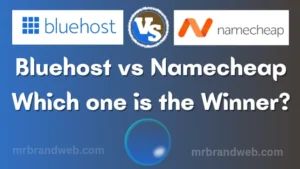

![[10 Steps] How to Sign up for Bluehost Hosting + Discount! how to sign up with Bluehost hosting](https://mrbrandweb.com/wp-content/uploads/2023/12/how-to-sign-up-for-bluehost-hosting-300x169.webp)