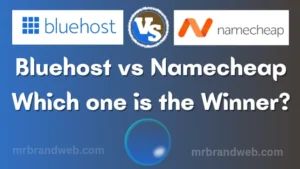Don’t you know how to continue the Bluehost sign-up for creating a new website? If you have decided to create a site on this platform, then you need to sign up by following some easy steps.
After following the steps, you will be able to create a blog site or business site for your professional use.
If you are new in this sector and don’t know more about this platform, then I think you need to know some more information. This is the reason why I have added some useful notes about this platform so that you can easily understand them.
Continue reading…
Who is this Bluehost Hosting Platform For?
Professionals who want to start their websites to promote their brand of business should use this place. If you have a domain and want to start affiliate marketing with a website and domain, then you can start to make a blogging site on this platform.
Someone also asks: what is the Bluehost used for?
It is also a registrar where you can buy a domain name, and you can also create a website by using a free domain from here.
What are the Main Benefits of Using Bluehost?
Before using this web hosting service, I think you should know the pros and cons of this Bluehost platform. This is also a popular hosting place where you can create your site if you want a professional site for promoting your brand or affiliate marketing.
Is Bluehost Hosting Free for the First Year?
You can get a free domain, but you don’t get a free hosting plan from this place. If you are interested in making your website, then I think you should not think of a free hosting plan.
These most popular hosting plans on this platform are useful for you if you want to keep your website files and make your site visible online. On this platform, there is also a codeguard service and backup system available that are used to manage website files.
Is the Bluehost Sign-up Procedure Complicated for Beginners?
It’s an easy step, and anyone can start their first website. Here I have shared some easy steps that you may try for greeting an instant site for your professional purposes.
If you have more questions, then you may ask the support team to get a Bluehost signup discount (promo code), quick service, and a solution to any problem.
How to Signup & Create a Professional Website in Bluehost with Free Domain
The steps are given below:
⏹️ Step 1: Set up a new domain for your site and click ➡️ next.
⏹️ Step 2: Enter your account information, and you can untick the extra Bluehost packages if you want.
⏹️ Step 3: Click ➡️ “Create your password”.
⏹️ Step 4: Enter the selected domain name, and password and click ➡️ “Create account”.
⏹️ Step 5: Click ➡️ “Go to login”.
⏹️ Step 6: Enter a domain name, and password and click ➡️ “login”.
⏹️ Step 7: Click ➡️ Create your website”.
⏹️ Step 8: You may click ➡️ “skip this step” if you want.
⏹️ Step 9: Select the primary purpose of your website, or you may select the “other” option.
⏹️ Step 10: Now you may select “WordPress” or “Bluehost website builder”
Suggestion:
WordPress: If you want to start a blogging site for affiliate marketing, then you should choose a WordPress installation. This WordPress software will help you to maintain all of your SEO articles easily, and you can also install the required SEO plugins to get the SEO requirement data.
Bluehost website builder: If you have no time on your hands and you need to build a professional business website at high speed, then you may select this website builder.
What Does Unlimited Domain and Hosting Mean in Bluehost Service?
You need to use unlimited bandwidth with a domain name if you have a huge amount of organic traffic on your site. Besides, multiple domains can also be used on a site if you want.
But normally, users use a domain name for a website and continue the promotion process by using this website. If you are new to this platform and want to create a site, then you don’t need unlimited bandwidth, and you may try shared hosting at a cheap price.
Can You Buy a Domain from Bluehost?
Yes, you can buy or register a domain name on this platform. But the better way is that you should use every domain name when you start to create a site on this platform.
Before choosing a domain name, make sure it is short and eye-catching so that customers or online visitors can remember your brand name (domain) easily. This is the reason why many customers may come back to your site.
Bluehost Domain Registration and Renewal Cost
According to different domain extensions (.com,.io,.co, etc.), the registration and renewal costs may vary. Before buying any domain, you should check the current price and renewal cost of the domain and hosting plan in this place.
If you want to purchase a premium domain name that is valuable, then you may need to pay a high price.
So, using a normal custom domain or a premium domain is your choice, and you should decide according to your budget plan. “Bluehost whois” is also available, where you can check your domain data.
Is Bluehost Reseller Account (Hosting Plan) Available?
It is available on this platform, where you can see a cost comparison with various features.
In the reseller account, the following features are available:
- cPanel accounts
- Unlimited domains and subdomains
- MySQL databases
- Email Addresses
- FTP accounts, etc.
Bluehost SEO Tools: My Review
After creating a blog site, you need to know how to follow the SEO rules for implementing them on your site. If you want to get free organic traffic, of course, you should create unique and quality articles for SEO.
You can do some SEO activity on your site by using these Bluehost tools. If you want to research deeply for the development of your site, then you may try a professional Semrush tool.
To optimize your article, you need to use this type of tool if you want to do this in a short time. If you don’t optimize your writing, then you may not get free traffic from different search engines.
This is the reason why you need to ensure quality content on your site. In this case, this type of SEO tool may help you, and many professional users also use this type of tool for SEO implementation.
Basic Difference Between Bluehost Platform and WordPress
If you have confusion about these two terms, then you need to know more to get a clear understanding. In summary, I want to tell you that both Bluehost and WordPress are different platforms.
From wordpress.com, you may also create a site if you want. On the other hand, on the Bluehost platform, you can also use WordPress software and WordPress hosting if you want to create a WordPress site for your blogging journey.
My Viewpoint
This platform is very suitable for creating a site for professional use, and you may try this hosting provider. If you are thinking you should go to a top-rated hosting provider, then you can choose this platform because it is also a top hosting company.
If you have any confusion, then you can check the customer’s review of this platform. In my opinion, I want to say that you can create a blog site or business site by using a hosting plan on this platform. You can also set up a blogging website with WonderStart.
The main important part is SEO and organic traffic, which you need to focus on for your newly created site. For the growth of affiliate marketing, you should build up the authority of your blog site.
If you can grow your site, then automatically organic traffic will come regularly to your site. As a result, you can benefit from affiliate marketing when you add affiliate links to that growing site.
So first, you need to create a website by following the specific and easy methods that I have already mentioned in this article. If you haven’t read these steps, then read the entire article again. After that, you will understand how to create a site on this platform.
Sometimes a website may face a downtime issue when a huge amount of traffic reaches that site. To solve this issue, you need to choose a reliable hosting plan (a Cloudflare plan).
In this case, you can go to this platform to choose the upper plan for maintaining high traffic.
On the other hand, if you are a businessman and you also need to grow your new business, then you need to create a professional business site.
In this situation, you can make this type of site easily on this platform. You just need to follow easy steps to get this type of site.
On this platform, there is a website builder available that you may use to make your business site quickly.
At the same time, you need to add a brand new business logo to a business site. If you are thinking about how to make this type of logo, then I want to say that you can get it for free online.
There are some websites available that provide free logos, and you may take advantage of this type of offer from them.
To learn more about this platform, you may read the below section (FAQ), where I have added some more questions and answers.
FAQ: Bluehost Signup
How to Add Your Custom Domain to Bluehost?
If you want to use your domain on the Bluehost website, you can do so by following different methods. You can point your outside domain to a site by using Bluehost nameservers. You can also transfer your domain to a Bluehost account, and after that, you can add this domain to this site.
During the transfer of this domain, you need to provide an authorization code that you will find on your current domain account. Don’t worry, you can easily transfer this domain name by using some easy steps. If you cannot understand how to do this transfer, then you may contact your current registrar for easy guidelines.
Can You Use Bluehost Email Plans for a Professional Purpose?
If you want to use professional email, then you may try this service because it has some useful features (custom inbox, documents, drive, calendar, portal, contacts, tasks, and security).
Does Bluehost Plan do Monthly Payments?
It will be better if you renew your hosting and domain every year. If you want to use the monthly payment, you may not save your valuable time, whereas the yearly payment option may save your time.
How to Manage or Protect a Bluehost Account from a Hack?
To protect this account, you need to create a user ID and strong password to avoid an account hack. You may also choose password security questions to increase the security level of this account.
You may also use the authenticator app for two-factor authentication to increase the security of this account. To know the management of the security of this account, you need to talk with the support team to get more security details.
How to Login to Bluehost Cpanel or Control Panel?
You may ask: Does the Bluehost account use Cpanel?
You may go to Bluehost cpanel (control panel) by using two ways:
Way 1: Go to Bluehost and click login. In the username field, enter your email or domain. Finally, enter the password and click the “login” option.
Way 2: When your website domain is live, you may go to the control panel by using your website browser. After that, you need to enter the below address:
- yourdomain.com/cpanel (standard login)
- yourdomain.com/securecontrolpanel (secure login)
N.B.: Replace the letters “yourdomain.com” with your domain name.
Before designing or setting up your website, you should have a basic knowledge of this control panel so that you can easily maintain your website. I suggest you read all the guidelines on this platform. You just need to give yourself some time to do the total procedure to maintain your site for professional use.
Where are Bluehost Servers Located?
Read this article if you want to know about the different server locations of the Bluehost hosting service. Server location is important for the fast-loading issue of a website. When any visitor visits your site, it has the probability of loading the article quickly if the server location of that article is near the location of the visitor.
This is the reason why you may choose the server location before creating a professional website in this place. If you don’t find the setting of a server location, of course, you should contact Bluehost support to get a quick solution.
Does Bluehost Hosting Include Email?
When you buy a hosting plan with a free domain, you can also manage a custom email address.
You may have a question: Is the Bluehost email address free?
When you use a hosting plan and Bluehost domain for a website, you will also be able to create a free email address.
Can You Use Gmail Inbox for Bluehost Email Address?
If you want to use a custom email address in your Gmail inbox by using the Bluehost domain, then you can also do so by following some simple steps. By setting the Bluehost email address in Gmail, you can also send or receive messages from Gmail.
To do this setting, first, you need to create a custom Gmail address and then go to the Bluehost cpanel and select the “email account” option. You can create a new email address from here by using your custom domain name. After getting the email address, you can now connect this email to your Gmail account.
Which One is Better: Bluehost.com and Wix Platform?
These two platforms are different for some reasons, and I have also shared the basic differences. On the Bluehost platform, you will get some advanced features for creating your website. You can also use a website builder tool before creating your site if you don’t have enough time on your hands.
For building a professional affiliate marketing site or business site, this type of hosting platform is suitable for beginners, mid-levels, and upper-levels.
On the other hand, in Wix, you will also find a website builder tool that will be helpful to create a professional business as a beginner. Normally, the Wix platform is known as a website builder tool, but you may use a better option from Bluehost for creating a blog site.
If you create a blog site on Wix, then you may not get full access to design your site or maintain your articles. This is the reason why I prefer Bluehost over Wix if you want to grow your blog site by following SEO rules for a long time.
![Semrush Free Accounts for New Users [7 Easy Steps] semrush free accounts and plans for new users](https://mrbrandweb.com/wp-content/uploads/2023/11/semrush-free-accounts-for-new-users-300x169.webp)
![Step By Step Affiliate Marketing for Beginners [Tips] PDF affiliate marketing for beginners](https://mrbrandweb.com/wp-content/uploads/2023/10/affiliate-marketing-beginners-300x169.webp)
![SiteGround vs Hostinger Reviews [2024]: Which is the Winner? siteground vs hostinger](https://mrbrandweb.com/wp-content/uploads/2024/03/siteground-vs-hostinger-300x169.webp)