
You are finding the best hosting platform for your new website, but you cannot select the best one among these popular hosting platforms (Hostinger and Bluehost).
Now you want to know which one is better for you so that you can select a better hosting platform. If you want to know which is the winner in comparison between these platforms, then I think you should read this blog post.
After reading this article, I think you will understand which platform is suitable for you. If you don’t have time and want to know the name of a better hosting place, then you should look at the comparable table.
Hostinger vs Bluehost Reviews: Comparable Table
| Hostinger | Bluehost | |
|---|---|---|
| ✳️ Trustpilot rating | 4.6 (Excellent) | 4.0 (great) |
| ▪️ Types of hosting services | Shared, VPS, Cloud, WordPress, Dedicated Hosting | Dedicated, VPS, and WordPress hosting |
| 🌍 Server locations | USA, Brazil, Lithuania, United Kingdom, India and Singapore | India, USA, UK, china |
| 🛸 Server speed (performance) | Has LiteSpeed web server for optimal speed | For slowing down a site server issues are less cause |
| ▪️ Free CDN | Business and Cloud hosting plans (US, UK, Brazil, Singapore, India, and France data centers) | Cloudflare free CDN |
| 🎛 RAM | 768 MB to 12 GB | up to 8GB |
| 🎹 CPU | Up to 6 CPU cores | Up to two-core CPU |
| ▪️ Uptime guarantee | 99.9% | 99.9% |
| ⚙️ Website builder | Available | Available |
| 📰 Website amount | 100-300 websites | 1 website to upper |
| 💵 Price (Hosting plan) | Starting at $2.99/month (including discounts) | Starting at $1.95/month |
| 🔡 Coupon codes | Check Discount | Check discount |
| 💸 Money-back guarantee | Yes (condition included) | 30 days |
| 🆓️ Free domain | Yes (for 1 year) | Yes (1 year) |
| 🔒 SSL certificate | Free | Free (1st year) |
| 🗄 Storage space | 50 GB to 200 GB | 10 GB to 100 GB |
| 〰️ Bandwidth | 100GB-unlimited | Unmetered |
| ♻️ Backups | Weekly backups Free | Backups is not guaranteed |
| ⚙️ Control Panel | User-friendly (Hpanel) | Cpanel |
| 🔒 Security | Available anti-malware software and anti-DDoS traffic analyzer | Bluehost has a SiteLock partner |
| 📧 Email service | Free (up to 100 domain-based email accounts) | Need cost for multiple emails |
| ▪️Dedicated IP | Cloud and VPS hosting | VPS hosting |
| ⚙️ Windows/Linux | Linux (vps) | Linux |
| 🔁 Site migration | Free (migration to Hostinger) | WordPress site may be |
| 💬 Live support | 24/7/365 (chat available) |
24/7 |
| Go Hostinger Discount! | Go Bluehost Discount! |
Winner: Hostinger! Check discount!
Hostinger
1. Trustpilot Rating
This place has an excellent rating (4.6), and you can read this positive rating when you go to Trustpilot.
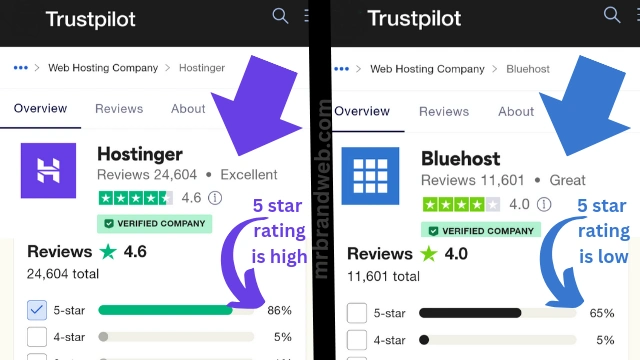
Most beginners and professionals trust this hosting place because of the facilities they are getting.
Regularly, more new users are joining this place to make their websites.
2. Types of Hosting Services
There are different types of plans that you may use as per your requirements, such as shared, VPS, cloud, WordPress, and dedicated hosting. If you are a beginner and want to start a new website for yourself, then you may try shared hosting at first. Beginners who want to start new WordPress sites for their blogging platform may also start with a shared hosting plan.
3. Server Locations
This place has different server locations, such as in Brazil, the United Kingdom, the USA, India, Lithuania, and Singapore.
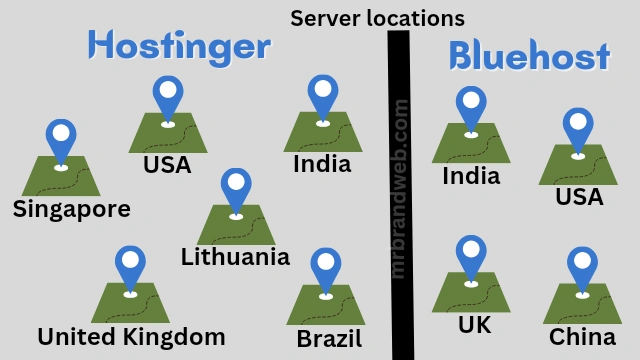
According to your location, you can choose any server so that you can get more facilities from your new site and minimize website loading time.
4. Server Speed (Performance)
For getting server speed, this place has a light-speed web server for users.
5. Free CDN
If you want to get the facility of a CDN, you need to use business and cloud hosting plans from this place.
6. RAM
The minimum RAM for a new hosting plan is 768 MB, and you may get up to 12 GB of RAM.
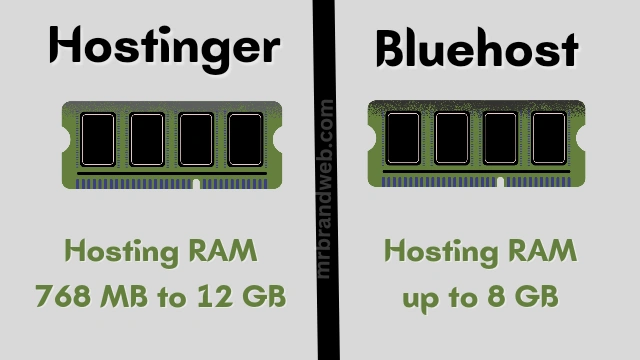
7. CPU
You may get up to 6 CPU cores for your hosting plan.
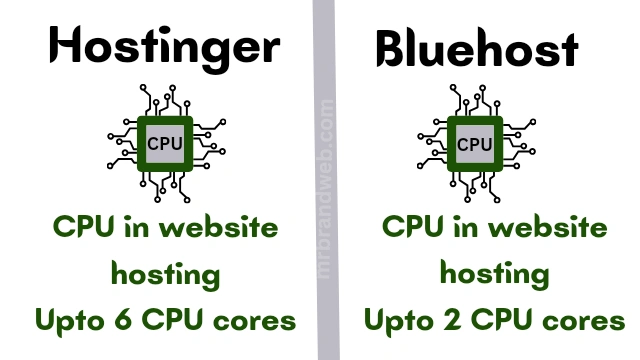
8. Uptime Guarantee
The uptime guarantee of this service is 99.9%, and this percentage is also very effective for this service.
9. Website Builder
If you are a newbie in the online sector and don’t know how to make a website, then you also need a website builder to easily create a website yourself. In this place, you can get a website builder for creating a new website easily without any advance knowledge.
10. Website Amount
When you purchase a plan from this place, you can create 100–300 websites. The amount varies according to different plans, and what type of plan you select is your own choice.
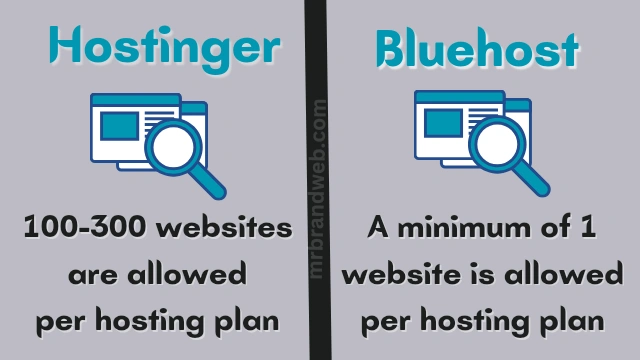
Normally, users focus on one or two websites for their business platform, so I think the issue of creating many websites is not necessary for all. If you think that you need to create multiple websites, then I think this place is better for you.
11. Price (Hosting Plan)
If you are looking for a hosting plan at a very cheap rate, then I think this service may be a better choice for you because it starts at a lower price of $2.99/month. I think this place will be very reliable for you if you have budget problems and still need to create a reliable website at a low cost.
12. Coupon Codes
You will get a discount rate when you choose any plan from this place.
13. Money-back Guarantee
If you are worried about the money-back guarantee, then I think you may use this platform because you can get this facility from here. After using any plan from there, if you think that you don’t need this service and want to get a refund, you may contact the support team.
14. Free Domain
As a new user, you can get a free domain for one year, and you can also use this domain on your new website. I think you may use this offer to save on domain costs.
15. SSL Certificate
SSL certificate is also important for any domain name for security and other purposes. You can get this facility for free from this place, and you can also easily set up this SSL on your website in an easy way.
16. Storage Space
You can get a minimum of 50 GB and a maximum of 200 GB of storage space from here. If you want to get more storage space for your new website, then you may contact the support team of this hosting platform.
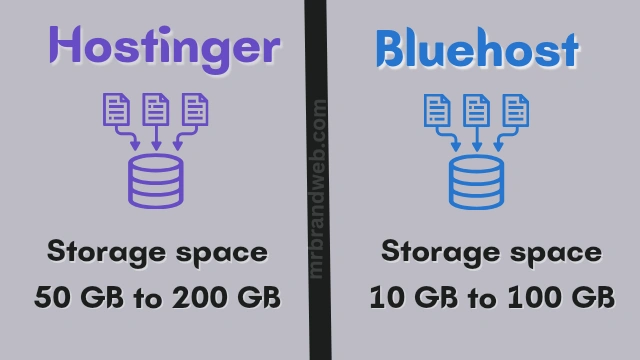
If you want to start a new site for blogging or business purposes, then I don’t think you need a lot of storage space from the starting level. But if you still need more space for your new website, then I think this platform will be better for you.
17. Bandwidth
The minimum bandwidth is 100 GB which you will get from your website, but don’t worry, you can get unlimited bandwidth when you select the upgrade plan. Bandwidth service is also necessary for lowering the downtime of your website. I think you don’t need to focus on this bandwidth if you started a new website at the initial level.
When you get a huge amount of organic traffic or visitors to your website, then you need to think about this bandwidth issue.
18. Backups
You will get a weekly breakup facility for free on this platform. Backup of any website is also necessary because when your website crashes or loses any data for an accidental purpose, you may need backup immediately.
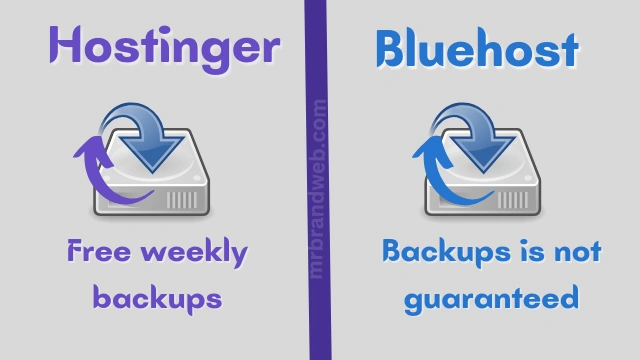
So I think you may use this backup facility on this platform for the security of your website.
19. Control Panel
A user-friendly control panel is available on this place, so any user can use this control panel to easily maintain their website.
Normally, you will get an hpanel (control panel) that is very easy to maintain as a new and professional user.
20. Security
This platform has anti-malware software for website security.
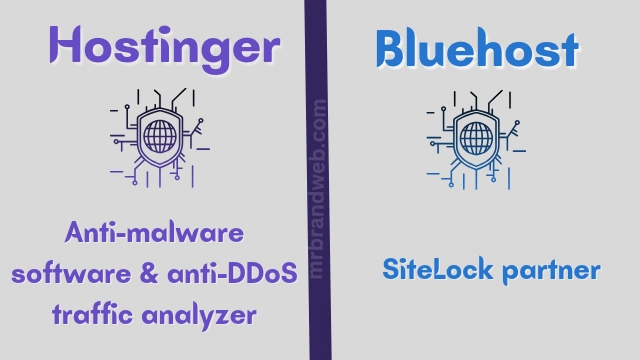
You will also get the facility of an anti-DDoS traffic analyzer from this service.
21. Email Service
You can create up to 100 domain-based email accounts from here.
22. Dedicated IP
On this platform, you will get dedicated IP from VPS and cloud hosting.
23. Site Migration
If you want to migrate your website to a hosting service, then you can do so for free.
24. Live Support
Live support is also available, and you can also contact them 24 hours a day when necessary.
Bluehost
1. Trustpilot Rating
You may also choose the Bluehost platform for building your site because it also has a great user rating (4.0). For a long time, this platform has been popular for this service, and you may read the positive ratings of this service on Trustpilot.
2. Types of Hosting Services
You will get different types of plans from this platform, such as WordPress hosting, dedicated, and VPS hosting. If you want to start a blogging site, then you may use professional WordPress hosting from here.
But if you want to create a business website, you can also build a new site on this platform.
3. Server Locations
Server location is also important for website performance, especially for new websites.
If you want to target a specific location for getting related organic traffic, then I think you should check the server location before choosing any plan. Server locations of this hosting service are the USA, India, the UK, and China. For example, if you want to target a US-based customer, then I think you should choose a US server location for the quick loading of your website.
4. Server Speed (Performance)
This platform says that better server speed on any site causes less website downtime, and this place is aware of server speed.
5. Free CDN
You can set up a cloudflare-free CDN by following some specific methods that are not a hard task. Besides, you can activate a CDN for your website from this platform. If you don’t understand, you may contact the live support of this platform for easy guidelines.
6. RAM
You will get up to 8 GB of RAM for your website, but I think at an initial level, you may need less RAM.
7. CPU
You will get up to a two-core CPU if you choose this platform. However, the CPU may vary according to different hosting plans.
8. Uptime Guarantee
This platform has a 99.9% uptime guarantee, and you may try this service if you want.
9. Website Builder
You will get a website builder if you want to use it to create a new site easily as a beginner. If you don’t have any time on your hands, then you should use this builder so that you can save time and create a professional website for business purposes.
10. Website Amount
A minimum of one website can be created if you choose a plan from this place. But if you choose a high-rated plan from this platform, then you can create multiple websites if you seriously need to. According to my suggestion, I want to say that you should check the website amount before selecting any plan from this place.
11. Price (Hosting Plan)
At the starting level (1.95/month), you may create a new website, but you need to renew it yearly or monthly regularly. Pricing is low for the first year, but the price may increase next year, and I think you should check this issue before selecting any plan.
12. Coupon Codes
When you go to any plan, you will see the discounted price on this platform.
13. Money-back Guarantee
This platform offers a 30-day money-back guarantee, and you may use this facility to check out your first website. After building a new website, if you think that you should cancel it and refund it, then you can directly contact their support team for help with this issue. This money-back guarantee may also have some conditions, and you may learn about this issue from the support team of this place.
14. Free Domain
If you are a new user and want to create a new website with a free domain name, then you can get a 1-year free domain from this platform. After that, you can use this domain on your website, but the main thing is that you need to renew this domain after one year.
15. SSL Certificate
In your first year, you will get a free SSL certificate so that you can use it for your domain.
16. Storage Space
You will get 10 GB to 100 GB of storage space for your website if you choose this platform.
17. Bandwidth
You will get unmetered bandwidth from this platform for your website.
18. Backups
You need to set backups manually because the backup system is not guaranteed by this platform.
19. Control Panel
On this place, you will get a control panel (Cpanel) for maintaining your website.
20. Security
This platform has a SiteLock partner for website security, and this place will also monitor spam, viruses, malware, etc.
21. Email service
On this platform, you may need more budget for creating multiple emails.
22. Dedicated IP
You will get a dedicated IP address if you use VPS hosting from this place.
23. Site Migration
You may get the site migration offer for free after signing up, and this offer may not be available all the time.
24. Live Support
At any time, you can contact customer support 24 hours a day, and a special live chat is available to help you.
Read more:
Is the Hostinger Hosting Platform Better than the Bluehost Platform?
If you compare both of these two platforms, then I can say that Hostinger will be a better choice. The important thing is that both of these two platforms are popular because they have lots of website users. You may choose any place according to your priorities for a plan.
My Viewpoint
Finally, I want to say that if you want to start a website and want to find a better hosting place, then you may try Hostinger. I am also using this service for my blog site, and I am also satisfied with this service.
Wpbeginner also recommends Hostinger so that people can get cheaper hosting plans from this platform.
In this blog post, I have shared some specific topics about hosting that you need to know for more knowledge. Before choosing any plan, I think you should check security and website performance so that you don’t face any problems with your new website.
The price of plans may vary according to different hosting platforms. In the given comparable table, I have also added some important information so that you can easily compare and identify a reliable hosting place.
After reading this table, I think you will easily understand which one will be better for you to create a new website. The CPU and RAM of a hosting plan are also important, and you need to check these options before choosing any plan.
How many professional websites do you need to build? That is your own choice, but you need to check the hosting package that allows for how many websites.
What type of control panel do you want to use, you should also check it before using any plan. Backup service is also important, and you should also check the available features before choosing any plan.
If you want to get an unlimited amount of organic visitors to your site, then you should think about the limit of bandwidth. If your website has limited bandwidth, then it will not get a huge amount of organic traffic.
So enough bandwidth is also important for any website, and you should also check this issue before choosing any plan. The space of your website is also important because you may upload a large amount of website data.
This is why you also need to check the website space before choosing any plan.
Of course, you should install the SSL certificate on your domain so that you can add it to your website.
It will be better if you create your website according to the server location so that you can easily get the targeted online customers from the local country. During the launch of a new website, if you face any problems, you can instantly contact the support team for extra help, and I think you can do it.
![Semrush Free Accounts for New Users [7 Easy Steps] semrush free accounts and plans for new users](https://mrbrandweb.com/wp-content/uploads/2023/11/semrush-free-accounts-for-new-users-300x169.webp)
![SiteGround vs Hostinger Reviews [2024]: Which is the Winner? siteground vs hostinger](https://mrbrandweb.com/wp-content/uploads/2024/03/siteground-vs-hostinger-300x169.webp)
![Step By Step Affiliate Marketing for Beginners [Tips] PDF affiliate marketing for beginners](https://mrbrandweb.com/wp-content/uploads/2023/10/affiliate-marketing-beginners-300x169.webp)

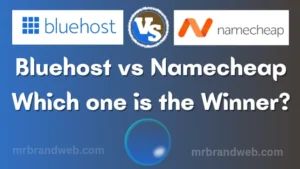
![[10 Steps] How to Sign up for Bluehost Hosting + Discount! how to sign up with Bluehost hosting](https://mrbrandweb.com/wp-content/uploads/2023/12/how-to-sign-up-for-bluehost-hosting-300x169.webp)