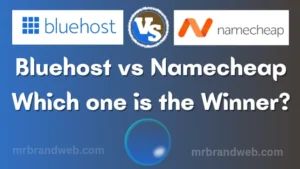If you want to select a better tool between QuillBot and Grammarly, then I think this article is for you to understand.
You are thinking of starting to write, but you are weak in grammar. In this case, you want to use a better tool that can help you correct grammatical errors.
So now, you may have confusion and a question: Is the QuillBot grammar checker better than Grammarly?
After reading this article, I think you may get your answer about which sentence correction tool is reliable for you.
Continue reading…
What is the Special Feature of the Grammarly Checker?
A lot of people currently use this app or tool because they trust this grammar-checking app. As a student or at a beginner level, you can easily use this app to correct all types of grammar and spelling in your writing.
If you are a professional and you need to create well-written articles, then this type of app is useful for you. Many professional bloggers are also using this app to create quality articles.
If you think that this type of grammar checker is better for you, then I can tell you that you may try it right now.
What is the Special Feature of QuillBot?
It is another special grammar checker that may be your next choice after Grammarly. It also has many advanced features that I have mentioned below that you can read before using.
If you are looking for a Grammarly alternative, then my suggestion is that you try QuillBot. For quick grammar correction, this tool may be very effective for you.
I use it to correct writing errors in a very short time, and I am very happy to use this tool now.
Is QuillBot Better than the Free and Premium Versions of Grammarly?
If you have a budget problem and want to get a better grammar checker at a cheap price, then QuillBot may be a better choice for you.
On the other hand, Grammarly is also the best grammar checker online, but the price of paid plans is high compared to QuillBot.
So I want to say that in comparing budget prices, Quilboat may be a better choice for you, but in comparing total performance, you may choose Grammarly. According to my personal experience, I am reviewing these tools (Grammarly and QuillBot), but which one you need to use is your personal choice.
Free QuillBot vs. Free Grammarly
If you compare the free versions of these tools, then I think you should choose Grammarly as your first choice. But Grammarly will also be helpful because an AI writing assistant is included in it, and this type of service will be most effective for correcting your writing.
Before choosing any specific tool, I think you should check both of these grammar-checking tools because they have a free version.
Read More: Free apps for correcting sentences for Android
Premium QuillBot vs. Premium Grammarly
If you compare the premium versions of these tools, then I think Grammarly will also be more effective than Quillboat. But Quilboat also has some features that you cannot avoid when you want to correct your grammatical writing quickly.
Before selecting the premium version of any app, it will be better if you try the free version of both of them first. After that, you can automatically understand which grammar checker will be better for you for your professional use.
Quillbot vs. Grammarly vs. ProWritingAid
Now I am briefly describing the comparison among these three types of grammar checkers.
1. 🔡 Grammarly
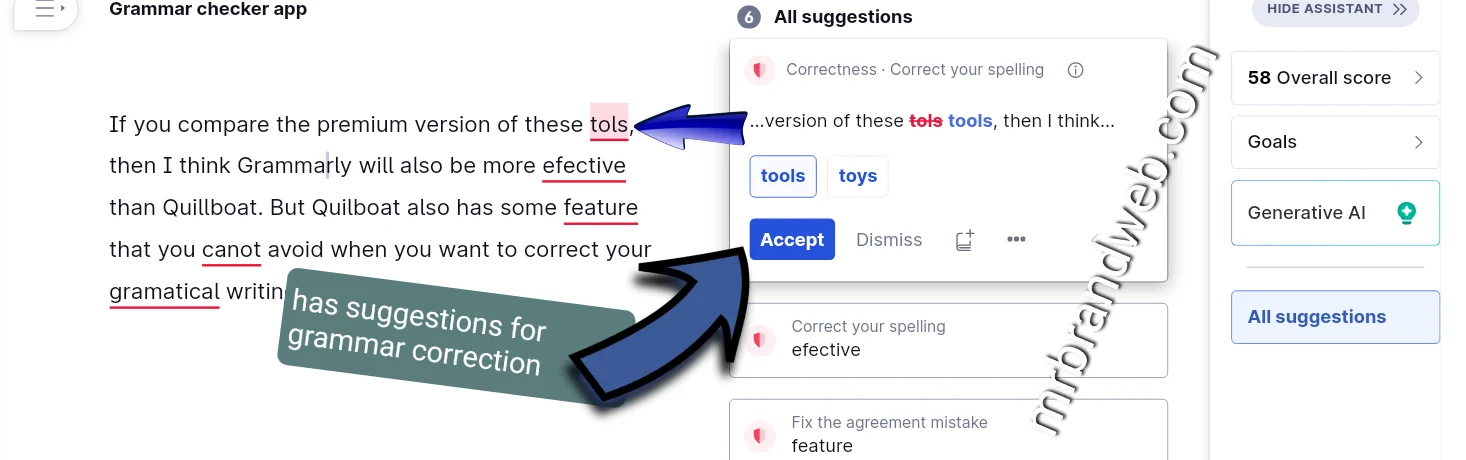
Advantages (key features):
- ✅️ A lot of trusted users give positive feedback for grammar correction. Besides, more new users are also joining to use this tool because it has many features for the development of any writing or article.
- ✅️ It can simplify complicated sentences for easy understanding. When readers cannot understand your words, it will not have a positive impact on you. So you need to simplify your writing for easy understanding by the public. In this case, this feature may help you rearrange your sentence so that online people can easily read and understand your writing.
- ✅️ It has writing suggestions so that you can update your previous writing for professional use. In the premium plan, you will also get more advanced suggestions so that you can update your sentence with better words or phrases.
- ✅️ An AI assistant is available in this tool so that you can easily correct your writing in a quick time. You know that AI is one of the most advanced systems that can help you improve your writing. So here, you will get these advanced features, and you can also use them for grammar correction and quick development of your writing.
- ✅️ The conciseness feature is available in this tool so that it can add more informative points in a few words.
- ✅️ The readability feature will give you information on whether your writing is well written or not for the public.
- ✅️ You can use this app or tool in any format on your mobile device or desktop. But my suggestion is that you should check the available format of this tool before using it.
Disadvantage
- 🟤 If you want to use the premium plan of this tool, then you may need a higher budget plan.
2. 🔡 Quillbot
Advantage (key features):
- ✅️ AI feature is available to improve grammar-correcting systems. I think you may need this feature for the improvement of your writing.
- ✅️ A vocabulary-changing feature is available in this tool. You will get various types of vocabulary-changing options so that you can choose better words for your writing.
- ✅️ After writing your article or blog post, you may also need to find duplicate content, and at the same time, you also need to remove this type of plagiarism from your writing. This is the reason why you may use this feature to remove duplicate content.
- ✅️ Premium plans are available at a low price. If you are a beginner and want to correct your writing, and you also want to practice grammar at an advanced level, then I think you may choose this cheap plan for you.
- ✅️ After writing an article, you may need to know how many words you have written. This is the reason why the counter system is also available in this tool so that you can easily understand the length of your written article.
- ✅️ QuillBot Summarizer, paraphrase, and translation features are available, though this paraphrasing tool, summarizer, and translator are not popular.
Disadvantage
- 🟤 You need to purchase a premium plan if you want to get better facilities.
Read More: How accurate is Grammarly plagiarism (duplicate content) checker?
3. 🔡 ProWritingAid
If you find another tool as an alternative to Grammarly and Quillboat, then you may choose ProWritingAid. However this tool is not as popular as Grammarly, and most people are using Grammarly as their first choice.
Advantage
- Punctuation, spelling, and grammar correction features are available in this tool.
Disadvantage
- In the free version, you do not get enough features to correct your writing.
Read More: Grammarly tool vs Microsoft Word editor
Overall, I want to say that if you compare these three types of grammar checkers, then I can give the first position to the Grammarly app based on my experience. Quilboat may be in a second position, and you may use it to get more benefits.
Pricing Comparison of Paid Plans (Grammarly and QuillBot)
Here, I have mentioned the price comparison between the Grammarly and QuillBot paid plans so that you can understand which tool you can use according to your budget plan.
- Grammarly premium: $12–$30 per month, and business: $15–$25 per month.
- QuillBot Premium: $4.17-$9.95 per month
N.B.: The mentioned prices of these two tools may vary according to time and offer.
Quillbot vs. ChatGPT
If you want to compare these tools, then I want to say that QuillBot and Chat GPT are different tools according to their service. Chat GPT is for creating new articles (generating information), and Quilboat is for correcting grammar errors.
My Viewpoint
Finally, I want to say that if you are serious about improving your writing, then you may, at first, use the free version of Grammarly to understand how it works. If you think that this free version is suitable for you, you may decide to continue this service.
After that, you may also choose the premium plan to get more advantages from this app. Besides, you may also use another better app, and the name of this app is QuillBot.
It also has a free version that you may try at first to understand how this app works.
If you have no problem using the premium plan, then I think you may use the premium plan with both of these tools so that you can easily correct the sentences in your writing.
Besides, if you want to continue blogging online, you also need to publish error-free articles. You know that quality articles should include grammar-free sentences, and you also need to take this issue very seriously.
So finally, I think that you have understood what type of grammar checker you need to use. Before using any type of grammar checker, you should read all the features of your selected tool.
FAQs
Do professional writers use QuillBot?
Yes, many professional writers currently use QuillBot features to improve their writing. At a beginner level, you can also start this app if you want to check for sentence errors and correct them in your writing.
Which grammar checker tool is better than QuillBot?
You may have a question: Is there a better and more reliable alternative to QuillBot?
As a professional or beginner, if you want to choose one app for grammar correction, then I will recommend Grammarly as the first choice. But you can use both of these tools if you want to use more features between them.
Which tool is very easy to use between Grammarly and QuillBot?
If you are a beginner and want to think of an easy app for grammar and spelling correction, then you may choose Grammarly. It has easy features that you can easily use instantly, and I think you don’t need enough research about the app before using it.
But if you want to research what type of app this is, then you may, but in my opinion, this app is reliable for most of the users. On the other hand, the QuillBot app is also easy for any user, and you may also check out the free version if you want.

![Step By Step Affiliate Marketing for Beginners [Tips] PDF affiliate marketing for beginners](https://mrbrandweb.com/wp-content/uploads/2023/10/affiliate-marketing-beginners-300x169.webp)
![Semrush Free Accounts for New Users [7 Easy Steps] semrush free accounts and plans for new users](https://mrbrandweb.com/wp-content/uploads/2023/11/semrush-free-accounts-for-new-users-300x169.webp)
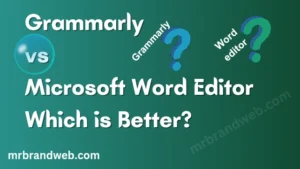
![SiteGround vs Hostinger Reviews [2024]: Which is the Winner? siteground vs hostinger](https://mrbrandweb.com/wp-content/uploads/2024/03/siteground-vs-hostinger-300x169.webp)