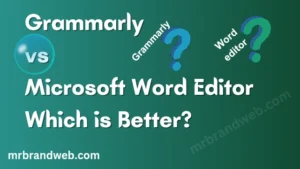Are you finding free apps for correcting English sentences for mobile or Android phones in your writing so that you can develop your writing skills for professional use?
If you are a student and you are poor at English grammar, then you also need to use a specific tool that may help you with this. If you are a beginner or professional person and you also want to increase the quality of your writing, you also need to use a grammar correction app.
If you want to start your writing online as a professional blogger, then you also need to increase the quality of your articles or content. If you can use a reliable sentence correction tool for free, then you may have the opportunity to improve your writing skills.
In this article, I will discuss some free and reliable grammar correction tools that you may use. These types of free tools will be helpful for bloggers who instantly want to correct the grammar mistakes in their writing.
If you seriously need this type of spell checker, then you need to continue reading to learn more about them.
Is there an App (Application) to Correct Sentences?
In the Google Play Store, you will find many sentence correction tools that you may use as per your requirements.
The main question is: which app is more reliable that you can regularly use for correcting your writing errors?
According to my experience, I have checked the Grammarly and QuillBot apps for my grammar correction. If you are a beginner or professional, you may use anyone between them.
Using your mobile or Android phone, you can easily use these Google apps for a long time. You can also use these tools on the desktop version of your laptop or mobile device for professional use.
Is there a Free Application for Correcting English Sentences?
If you want to use a free tool for your writing correction on both mobile and laptop, then you can also use the Grammarly and QuillBot tools. There is a free version of these tools available that you may use as a starter.
If you don’t want to use these tools, then you may also use some other English grammar checker, and this is your choice.
What is the Free AI Tool for Text (Sentence) Correction?
AI means artificial intelligence, and when this version is available in a specific grammar-checking tool, you will also get more benefits from that application.
If you want to find this type of AI tool for grammar correction for free, then I can say that you may use QuillBot. According to my experience, this application helped me a lot because it can quickly correct most of the grammatical errors in less time.
When I start to write my blogging content quickly, this tool helps me a lot to reduce grammatical errors. In this tool, you will find a feature that helps you correct all grammatical errors at once.
I think this feature is useful for me to fix my writing at a quick speed. On the other hand, a specific feature is also included in the Grammarly tool that also helps my writing to fix grammar corrections quickly.
My first choice was Grammarly, and I am satisfied with this tool because it also saves me lots of time during the correction of grammar errors in my writing.
But now I am using both of these tools to create the professional content of my site. If you want to get more facilities from these tools, then you may use the paid version, and I think you can get more professional advantages when you use the premium version.
Which Free App (Application) is Best for Sentence Correction Online?
If you want to select the best grammar checker online for free at a beginner level, then I think you should go with Grammarly. If you can afford the premium version of this tool, then I suggest you try this paid plan so that you can get more premium features for easy grammar correction in your writing.
You know that quality content is important for website growth, and you should also focus on this if you want to continue your website for a long time.
But if you think that you also need a more free app for your professional purposes, then you may also try QuillBot, which I have already mentioned.
Pros and Cons of Using an AI Grammar Checker
💠 Advantages
- Using this type of tool will reduce the grammar correction time.
- The AI feature is also helpful for fixing quick grammar and spelling corrections in any writing.
🟤 Disadvantage
- After using any grammar-checking tool, you also need to recheck manually.
So I think it will be best if you use any AI tool (grammarly) for quick grammar correction in your writing. You need to create articles regularly, and you also need to complete this work quickly.
So my suggestion is that after using any type of AI grammar-checking tool, it will be better if you check your writing for the final revision.
The Best Apps (Applications) for Correcting Sentences for Free on Android
Here, I have mentioned some better grammar correction tools, and you may try any of them. They are:
🔡 1. Grammarly (my first choice)
Here, I have mentioned some features that you may read before using this tool.
Read More: How does Grammarly work?
I think you will like the below features if you want to continue your writing online at a professional level.
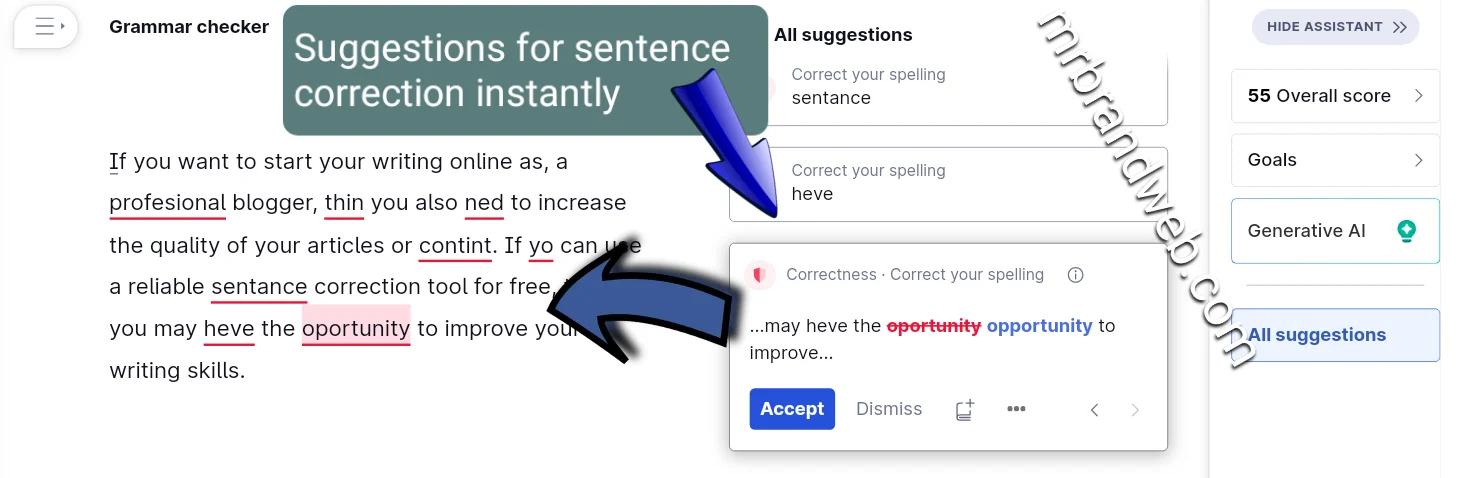
- ✅️ You can also use this type of grammar correction feature as a student, beginner, or professional.
- ✅️ More than 69000 teams and 29 million people trust this tool because they use it to increase the quality of their writing or content.
- ✅️ You will also get writing suggestion features that will be very helpful for replacing the exact sentence in your writing.
- ✅️ You can use this app or tool in most of the formats of Android (mobile view) or desktop view. This tool is available on Desktop, Windows, Browser Extension, Safari, Edge, Chrome, Firefox, Google Docs, Mobile, Mac, iPhone, Android, iPad, and MS Office.
- ✅️ It has a responsible AI feature that can guide your writing, and this feature can also suggest what will be good or bad.
- ✅️ This tool (Grammarly) is available in free and premium versions.
- ✅️ It can clean up complicated sentences so that online readers can easily read your writing.
- ✅️ More than 89% of users say that they can edit their writing content efficiently.
- ✅️ You can also find the plagiarism-checking feature in this tool. You can also use this feature to find duplicate sentences or duplicate content in your writing. After finding duplicate sentences, you can easily remove them from your article or content so that you can improve your writing.
Read More: How accurate is Grammarly plagiarism checker?
🔡 2. Quillbot
- The tool has also included an artificial intelligence feature that will help you rearrange and improve your writing quickly. This feature is also reliable because it can find a better synonym for any word in your writing content.
- It is a nice grammar correction tool that you may use for free, but it also has a paid version that you may use if you want to get more premium features.
- It has vocabulary-changing features that you can use easily.
- You can also use it in Chrome Browser, Office Word, and macOS too.
- You can edit your English words according to the UK, US, AU, and CA.
- In this tool, you will get some more features, such as Standard, Formal, Fluency, Simple, Academic, Creative, Expand, Custom, and Shorten.
- Plagiarism-checking features are also available in this tool, and you can use it to find and correct duplicate content in your writing.
- The translator feature is also available, but I think this feature is not as popular as the grammar-checking feature.
- Besides, you can find a word counter feature that you may use to count the number of words in your writing.
🔡 3. Google docs
- You can also use this free app or tool on your mobile or desktop, and you can correct your grammar by using the Google Docs edit function.
- This is an amazing free Google sentence corrector for correcting sentences, grammar, and punctuation, but here you will not get more benefits like Grammarly.
- You can normally fix your writing for unprofessional use, but you need to use Grammarly for professional use.
- You can also rearrange and correct the phrase of any sentence in your article.
Read More: Grammarly vs Microsoft Word editor
N.B.: I think among these sentence correction tools (Grammarly, QuillBot, and Google Docs), Grammarly performs well.
But at the same time, you may use QuillBot to get more advantages from the AI assistant. You cannot fix 100% grammar by using these types of sentence checker tools, but you can fix maximum grammatical errors at a beginner level.
I want to say that you also need to check your writing tone after using this type of tool. Most professional bloggers or other professionals use these types of apps to correct their writing.
Most people use these types of free apps for correcting English sentences at a professional level. If you don’t want to purchase the premium version, then you can use the free version to check the quality of this type of application or tool.
Free Apps to Check Grammar and Punctuation Together
If you want to need both grammar and punctuation correction, then you can also use these types of reliable tools, especially Grammarly and QuillBot.
Besides, you will also get more features in these tools to increase your writing quality. You know that Google likes articles that have fewer punctuation and grammar errors.
So after writing your content for blogging purposes or other purposes, you also need to check your writing by using this type of tool.
My Viewpoint
Finally, I want to say that these types of free tools are useful for all writers, and you may also try any of them. If you are a professional writer or online blogger, then I think you may start with Grammarly. If you are not able to use the Grammarly premium plan, then I think you may try the free version of both QuillBot and Grammarly.
If you seriously need to correct punctuation errors and all types of grammatical errors in your content or article in a very short time, then you also need the help of an AI assistant for grammar correction. So it will be better if you use both an AI and a grammar correction app to improve your grammatical errors.
So I want to tell you that you will find both of these features in Grammarly for free. And I think you should not avoid this opportunity for the development of your writing skills at a beginner level.
Some professional bloggers always use this type of paid (premium) tool so that they can correct all types of grammatical errors. If you are a starter and have a money problem, then you may start the free version of Grammarly.
But when you see that you have the ability to purchase the premium plan of Grammarly, you may use it if you wish. If you want to start online writing or make yourself a blogger, then you should also create a WordPress blog site for regular article writing.
If you don’t know how to create a blog site with a free domain, then you may read another article on my website.
FAQs
What is the AI (artificial intelligence) tool for sentence correction?
AI is a special feature that can find out the structure of an exact sentence and fix grammatical errors in a short time. So my suggestion is that before selecting any type of free sentence correction tool, you also need to check if this AI feature is included or not.
What AI tool is better than Grammarly?
I think this is a good application for any type of grammar correction, especially for English sentences. But if you want to use more tools as an alternative, then my choice will be Quillbot, which also has AI features for grammar correction.
Read More: Is Quillbot better than Grammarly?
![Semrush Free Accounts for New Users [7 Easy Steps] semrush free accounts and plans for new users](https://mrbrandweb.com/wp-content/uploads/2023/11/semrush-free-accounts-for-new-users-300x169.webp)
![Step By Step Affiliate Marketing for Beginners [Tips] PDF affiliate marketing for beginners](https://mrbrandweb.com/wp-content/uploads/2023/10/affiliate-marketing-beginners-300x169.webp)
![Is Quillbot Better than Grammarly? Free or Premium [7 Notes] is quillbot better than grammarly](https://mrbrandweb.com/wp-content/uploads/2024/02/is-quillbot-better-than-grammarly-300x169.webp)
![[10 Steps] How to Sign up for Bluehost Hosting + Discount! how to sign up with Bluehost hosting](https://mrbrandweb.com/wp-content/uploads/2023/12/how-to-sign-up-for-bluehost-hosting-300x169.webp)
![SiteGround vs Hostinger Reviews [2024]: Which is the Winner? siteground vs hostinger](https://mrbrandweb.com/wp-content/uploads/2024/03/siteground-vs-hostinger-300x169.webp)